The Elite LED Fog lights for the 2021-2023 Ford F-150 feature triple LED projectors for maximum output and intensity. They also add a switchback sequential turn signal, welcome sequence, a brighter DRL bar with selectable color, and optional show mode to improve the style and function of your F-150 fog lights!
The following installation guide will provide detailed instructions on how to install Elite LED Fog lights on the 2021-2023 Ford F-150.
Table of Contents
Installation Tools
- Ratchet
- 4mm Socket
- 7mm Socket
- 8mm Socket
- 10mm Socket
- 13mm Socket
- 21mm Socket
- T30 Torx Driver
- Pliers
- Plastic Trim Removal Tools
- Tape
What's Included
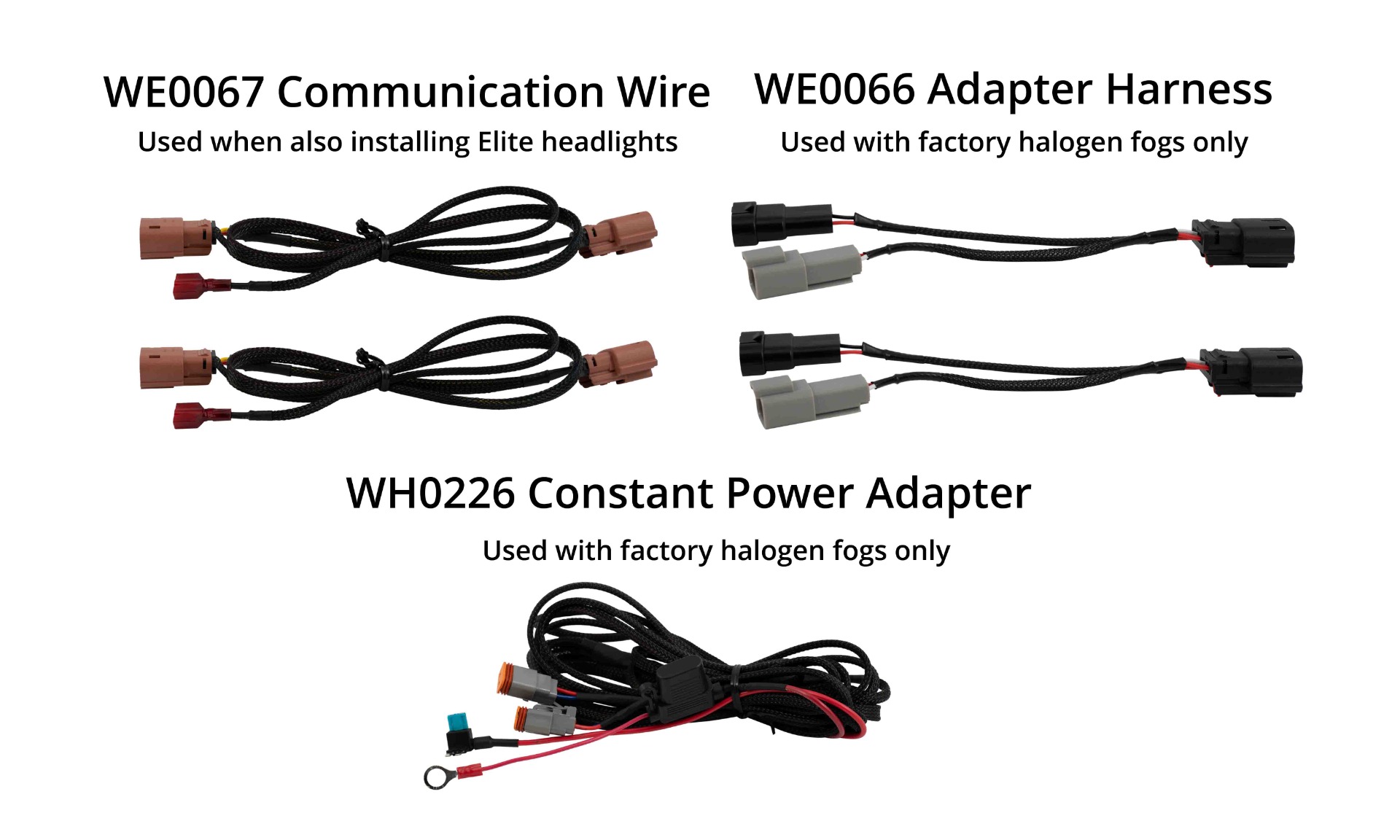
Mounting Instructions
Step 1 - Remove Bolts.
Beginning on the Passenger side, use the 7mm socket to remove the two 7mm bolts securing the fender liner to the fender wall. Then, repeat this step on the Driver side of the vehicle.

Step 2 - Remove Mid-Bumper Trim Panel.
Starting from the front wheel wells, and working your way in, remove the mid-bumper trim panel by carefully pulling it away from the truck until each retention clip releases.

Step 3 - Remove Radiator Core Support Panel.
Open the hood and locate the black radiator core support panel.
Using a plastic trim removal tool, remove the 13 plastic clips holding the support panel in place.
Then, remove the panel by pulling it upward.
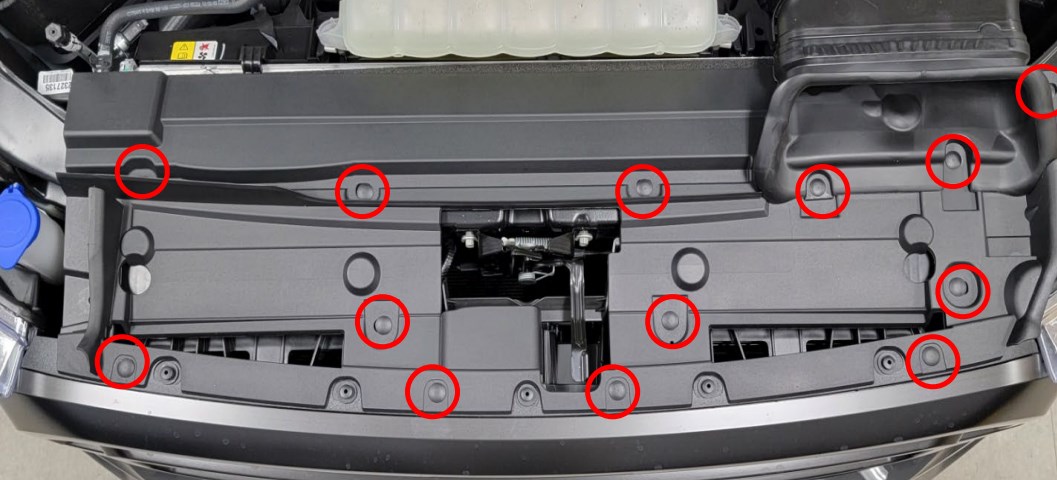
Step 4 - Disconnect Harnesses.
Disconnect the harness connectors near the hood latch (circled in red) and remove the retaining clip for the harness (circled in blue).
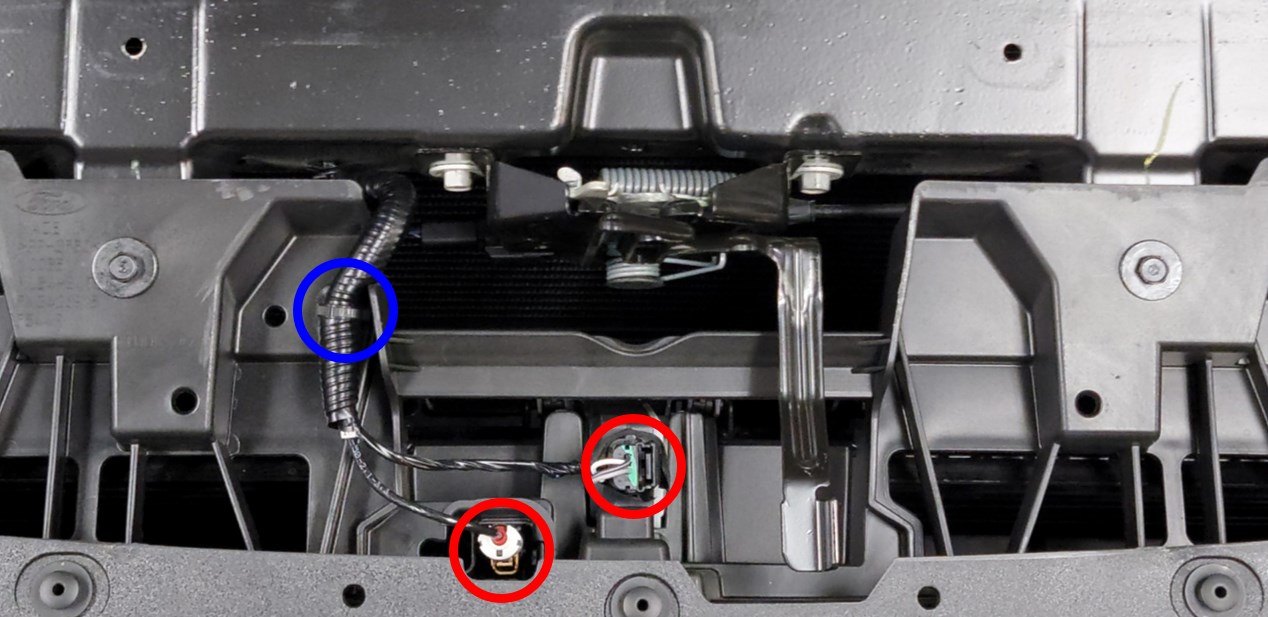
Step 5 - Remove Grille Top Bolts.
Using a 10mm socket, remove the four 10mm bolts securing the grille to the top of the radiator core support.

Step 6 - Remove Front Grille Bolts.
Using an 8mm socket, remove the two 8mm bolts securing the grille in the bottom corners near the headlights.

Step 7 - Remove Grille.
Remove the grille by carefully pulling away from the vehicle, and set it aside.

Step 8 - Remove Factory Headlight Fasteners.
Beginning on the Driver side, use a plastic trim removal tool to remove the clip (circled in blue) from the top of the headlight. Then, use a 10mm socket to remove the two 10mm bolts (circled in red) from the top of the headlight.

Using an 8mm socket, remove the 8mm bolt on the bottom-exterior corner of the headlight (circled in red). Then, use a 10mm socket to remove the 10mm nut on the bottom-interior corner of the headlight (circled in blue).
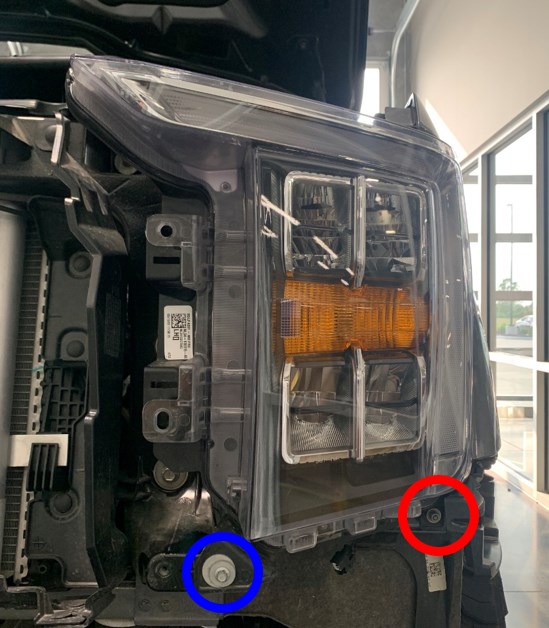
Step 9 - Disconnect Headlight Harnesses.
With the fasteners removed, tug the headlight firmly towards you to release the remaining ball pin clip. Then, lean the headlight forward and disconnect the three wiring harness connectors from the back of the headlight. Once those are disconnected, remove the factory headlight from the F-150.

Step 10 - Remove Passenger Side Headlight.
Repeat Steps 8 and 9 on the Passenger side of the vehicle to remove the remaining factory headlight.
Step 11 - Disconnect Large Connector.
Disconnect the large connector, located on top of the Passenger side frame rail, by pressing down on the dark gray tab and pulling the connectors apart.
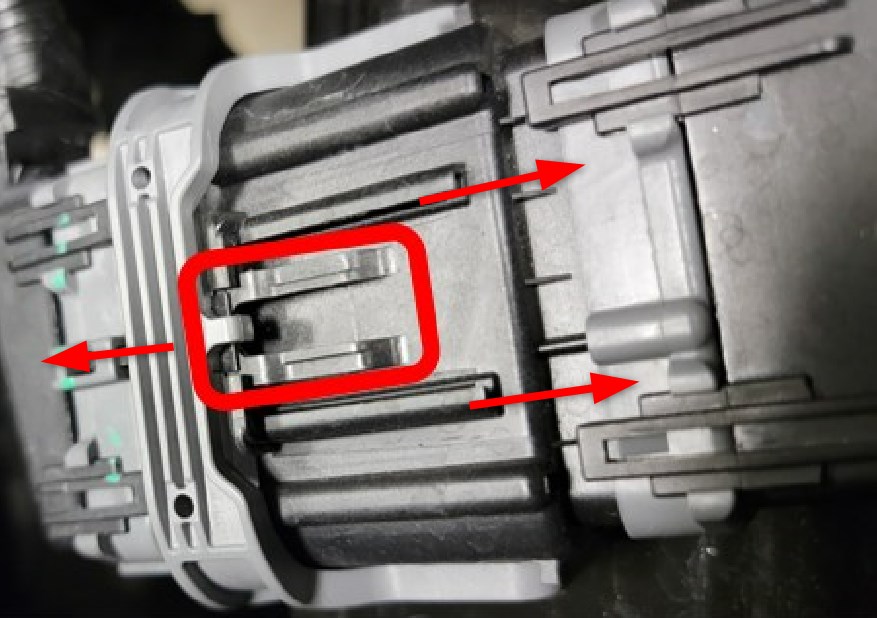
Note: Some trim models, such as the Ecoboost and Turbo, may be equipped with a lower radiator shutter. If this is the case, remove the three plastic retaining clips (circled in red below) and disconnect the two connectors (circled in blue below). The shutter will remain attached to the bumper.

Step 12 - Remove Bumper Nuts.
To access the nuts that secure the bumper, reach down from the area where the grille was removed in Step 7. The nuts are located at the end of the Driver and Passenger side frame rails.
Starting on the Driver side, use a 21mm socket to remove the three 21mm nuts securing the bumper bolts (circled in red) to the frame rail. Then, remove the three nuts from the Passenger side frame rail.
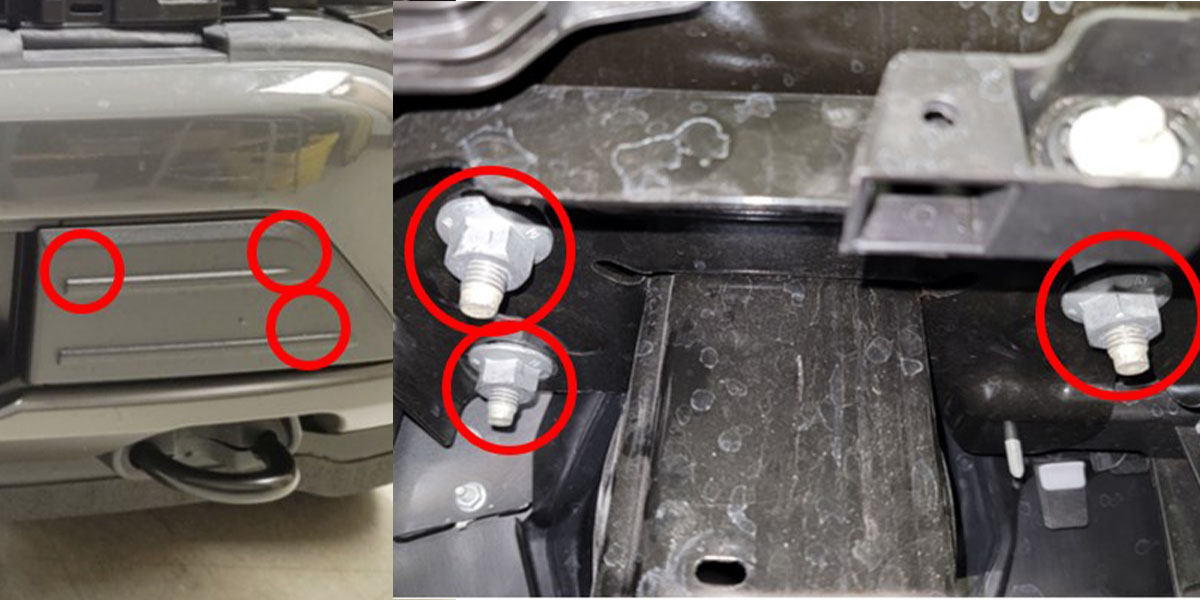
Step 13 - Remove Bumper.
Pull the front bumper away from the vehicle by sliding it off of the tow hooks.
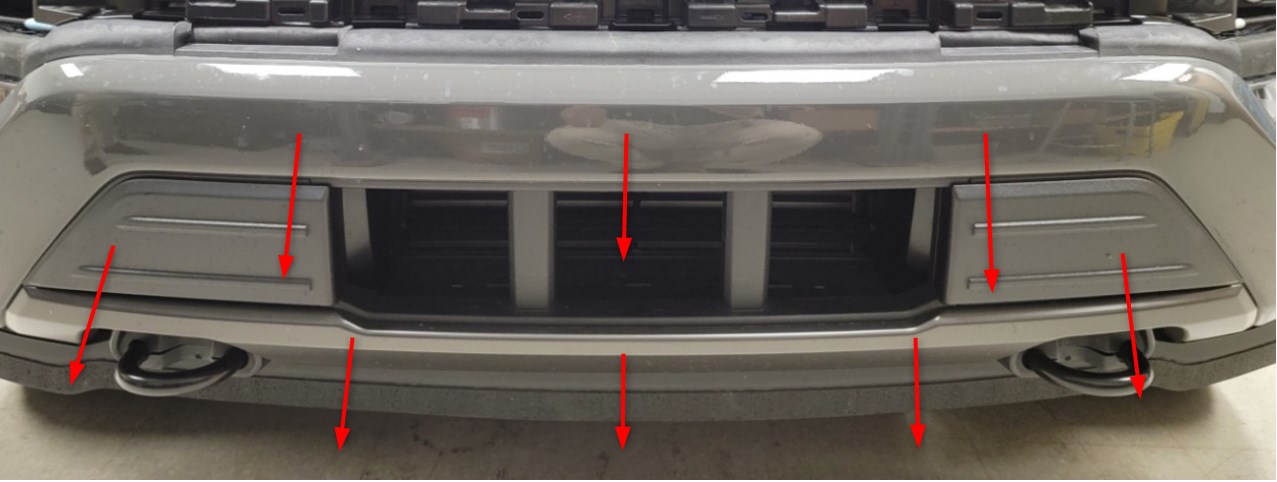
Step 14 - Remove Active Air Dam Assembly.
The active air dam assembly is made up of the Driver and Passenger side active air dam actuators, connected by the air dam blade, and will be removed as one piece.
First, disconnect the wiring harness connectors (circled in blue) on both the Driver and Passenger sides of the bumper.
Then, use a 13mm socket to remove the three 13mm bolts (circled in red) from each air dam actuator on the Driver and Passenger side of the bumper.
Once the bolts are removed, pull the active air dam assembly away from the bumper and set it aside.
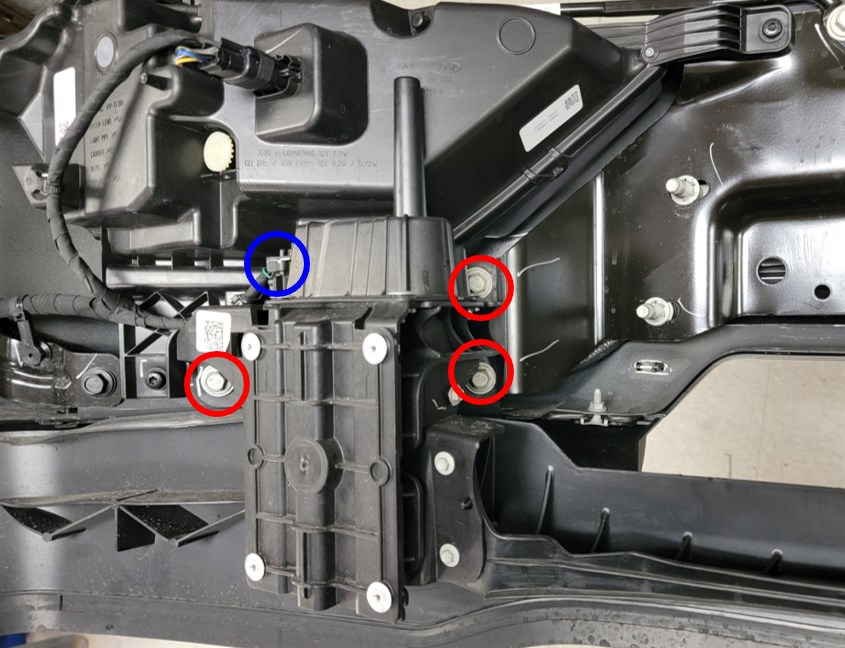
Step 15 - Remove Factory Fog Light.
Remove the Driver side factory fog light by disconnecting the fog light connector and harness retaining clip (circled in blue).
Next, unscrew the four T30 Torx screws (circled in red) that secure the factory fog light to the bumper.
Then, remove the factory fog light. Repeat this step on the Passenger side.
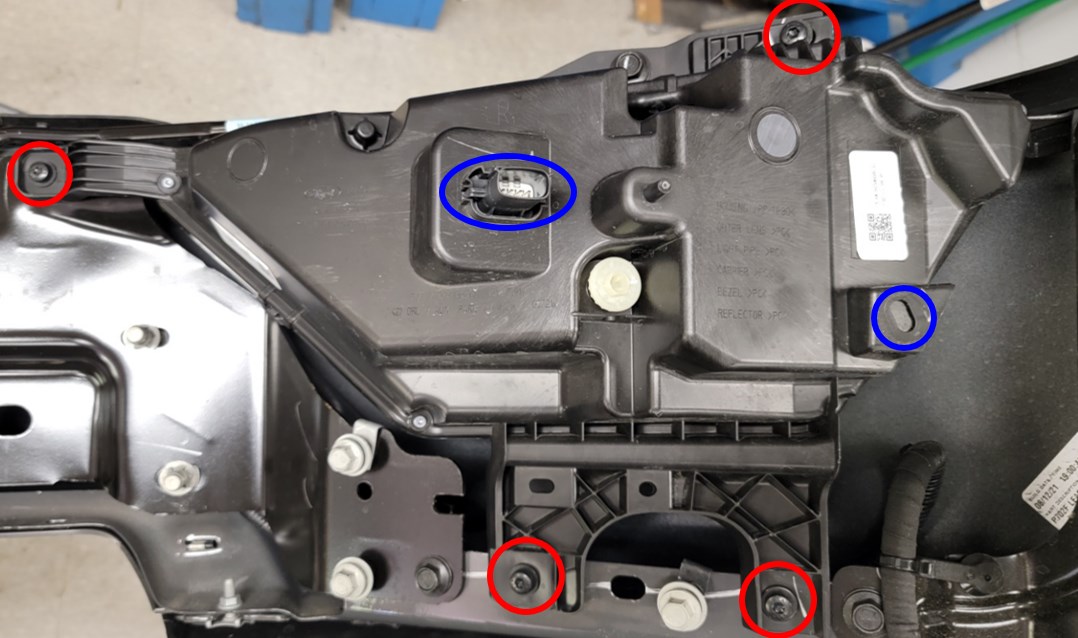
Step 16 - Install Elite LED Fog Light.
Starting on the Driver side, use the four Torx screws removed in step 15 to install the Elite LED Fog Light.
Then, connect the factory harness to the Elite LED Fog Light as pictured by the blue arrow below.
Repeat this step on the Passenger side.
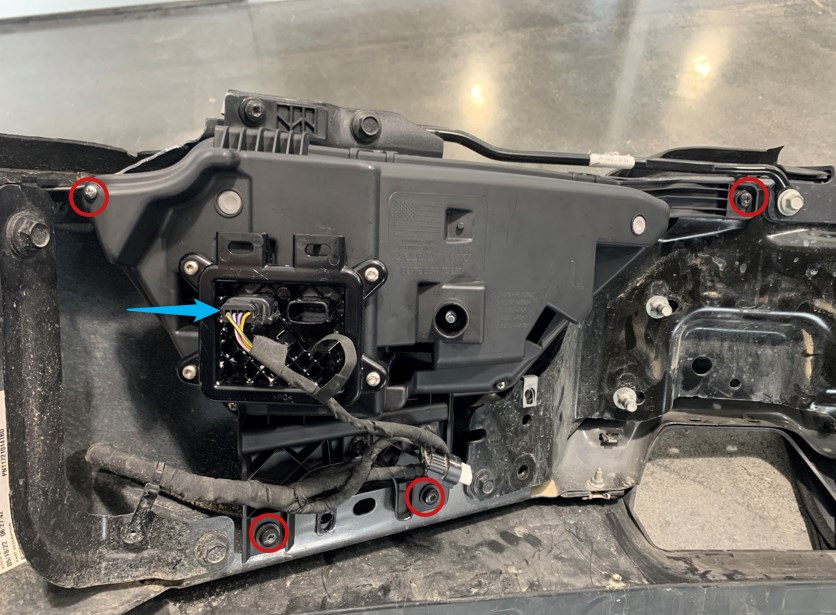
If your F-150 was equipped with halogen factory fog lights:
Starting on the Driver side, connect the included adapter harnesses (shown below) in line between the factory wiring harness and the Elite LED Fog Lights, using the connectors circled in red.
The Deutsch-style connector (circled in blue) can hang freely for now and will be connected in Step 21.
Repeat this step on the Passenger side Elite LED Fog Light.
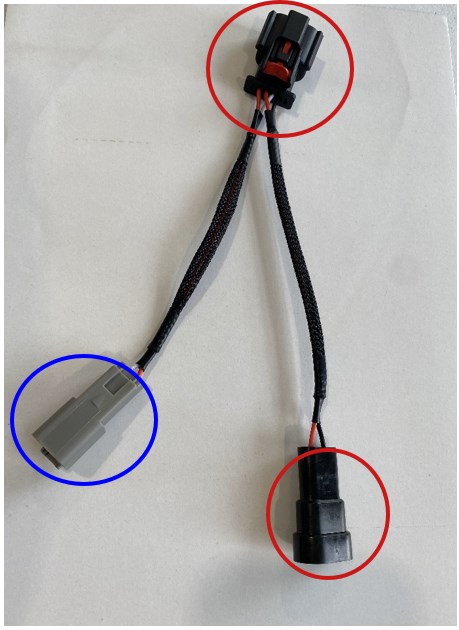
If you are installing Elite LED Headlights for the 2021-2023 Ford F-150 at the same time as your Elite LED Fog Lights:
On the Driver side Elite Fog Light, remove the protective plastic cap from the port circled in red below and plug in the end of the Communication wire harness circled in blue below.
Then, route the loose end of the Communication wire harnesses up into the headlight area. You will connect this in Step 24.
Repeat this on the Passenger side Elite Fog Light.
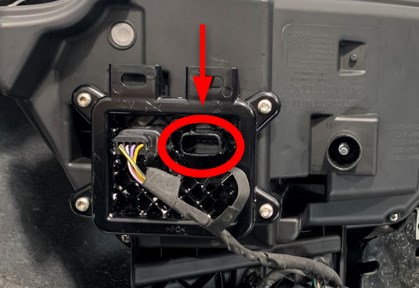

Step 17 - Reinstall Active Air Dam Assembly.
Using a 13mm socket and the 13mm bolts removed in Step 14, reinstall the active air dam assembly on the Driver and Passenger side. Then reconnect the wiring harnesses (circled in blue).
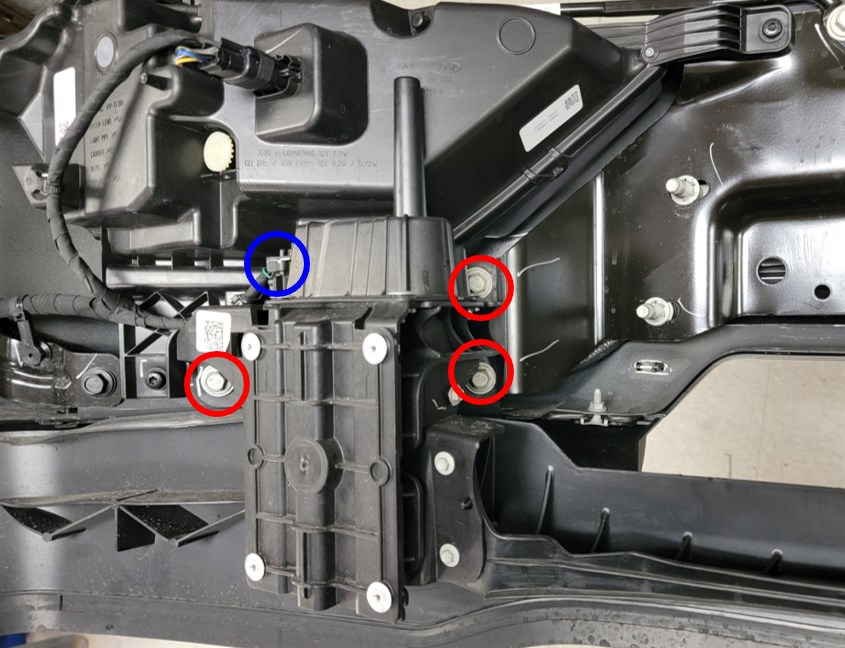
Step 18 - Slide On Bumper.
Slide the front bumper onto the tow hooks and towards the frame of the truck.

Step 19 - Secure Bumper to Frame Rails.
Using the 21mm nuts removed in Step 12, secure the bumper to the frame rails. Be sure to tighten the 21mm nuts to 78 ft./lb.

Step 20 - Reconnect Large Connector.
Reconnect the large connector that was disconnected in Step 11.
Note: If you had to remove a lower radiator shutter during Step 11, reinstall it by resecuring the three plastic retaining clips and reconnecting the two connectors.
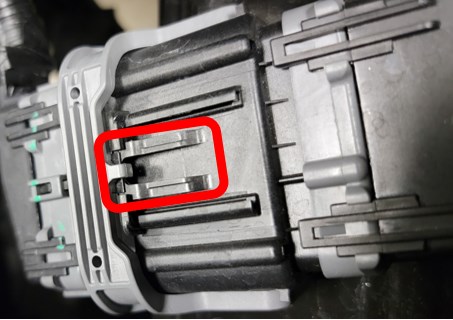
Step 21 - Route Wire Harness for F-150s with Halogen Fog Light.
If you have an F-150 with factory LED fog lights: skip to Step 22.
If you have an F-150 with halogen factory fog lights: route the included wiring harness following the recommended wiring route in the image below.
Secure the ring terminal of the harness to the positive battery terminal (indicated by the red arrow pointing at the battery in the image below).
Connect the Deutsch connector ends of the harness to the Deutsch connectors of the in-line harnesses installed in Step 16 (position indicated by the light blue arrows in the picture below).
Lastly, Add-A-Fuse to F25 as indicated in the magnified circle image below to enable ignition power.
Note: Ensure that the wire lead of the Add-A-Fuse routes in the direction of the red arrow towards the positive post in the fuse box, as pictured in the magnified image below.
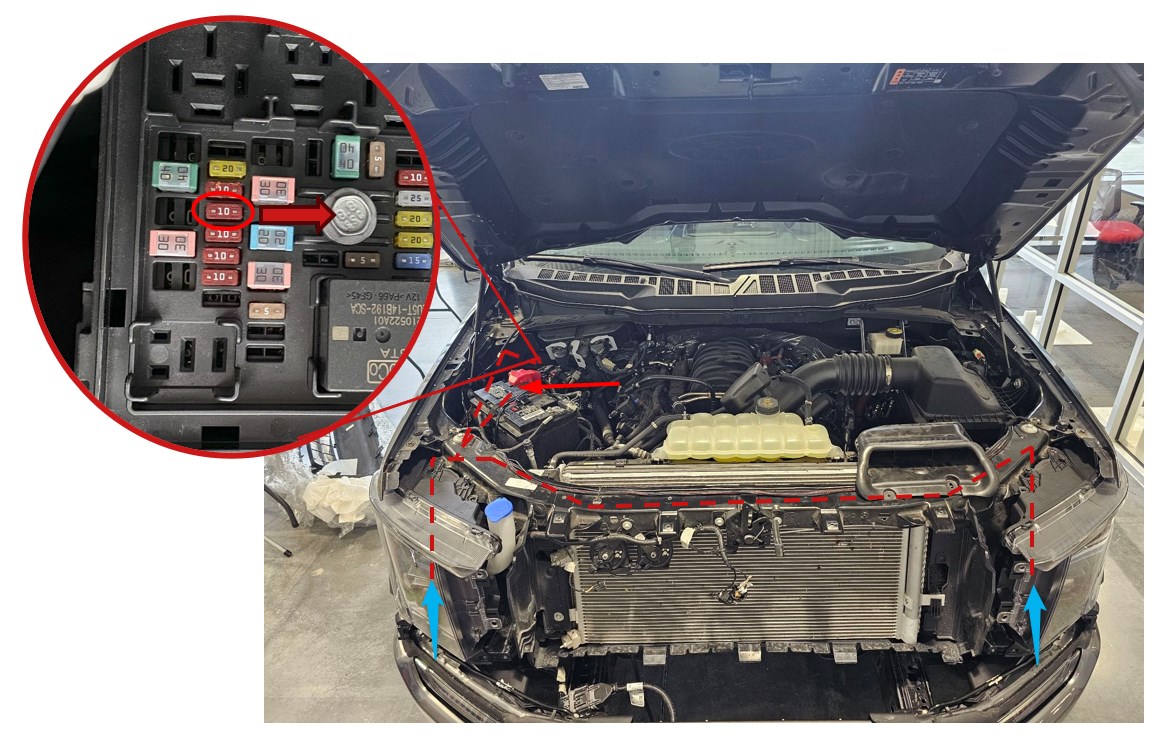
Step 22 - Connect Turn Signal Function.
Locate the 3-pin turn signal connectors behind the factory headlight assemblies. Then identify the wires in the labeled pin 3 location.
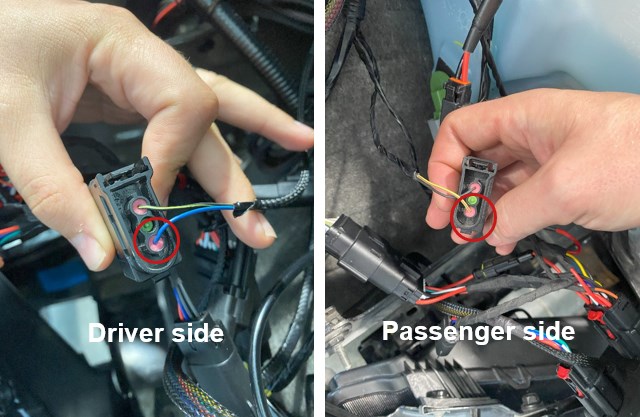
Using the included T-Tap on the Communication wire harnesses (shown below), tap into the wires located in the pin 3 location of the turn signal connectors. Then route the rest of the harnesses down to the Elite LED Fog Lights on both the Driver and Passenger side.

Next, starting with the Driver side, plug the connector of the Communication wire harness into the indicated port of the Elite LED Fog Light pictured below.
The connector of the harness marked with an X will not be used.
Repeat this step on the Passenger side.

Step 23 - Test Function.
Test the functionality of your new Elite LED Fog Lights to ensure proper operation before reinstalling the factory headlights.
Step 24 - Reconnect the Factory Headlight Harnesses.
On the Driver Side, reconnect the three wiring harness connectors that were disconnected from the back of the headlight in Step 9.

If you routed Communication wires from the installed Elite LED Fog Lights in Step 16:
Remove the protective plastic cap from the port circled in red below and plug in the connector of the Communication wire harness.
Note: If you have connected the port connectors of the Communication wire harness to the Elite Headlight and Elite Fog Lights, the T-Tap will not be used. Roll it up and zip-tie it to the Communication wire harness.

Step 25 - Mount Headlights.
Using an 8mm socket, install the 8mm bolt on the bottom-exterior corner of the factory headlight (circled in red). Then, use a 10mm socket to install the 10mm nut on the bottom-interior corner of the factory headlight (circled in blue).
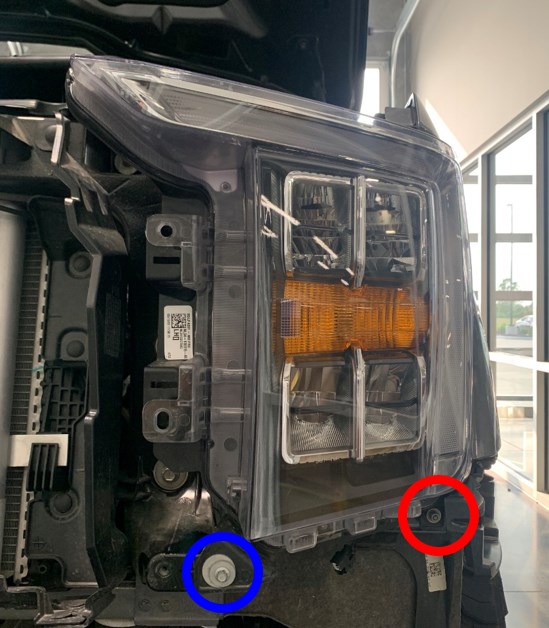
Next, reinstall the two 10mm bolts (circled in red) on the top of the headlight. Then, reinsert the plastic clip (circled in blue) into the top interior corner of the headlight.

Repeat Steps 24 and 25 to reinstall the remaining Passenger side headlight.
Step 26 - Reinstall Grille.
Position the grille back in place. Then, use an 8mm socket to resecure the two 8mm bolts in the bottom corners of the grille that were removed in Step 6.

Step 27 - Reinstall Top Grille Bolts.
Using a 10mm socket, reinstall the four 10mm bolts securing the grille that were removed in Step 5.

Step 28 - Connect Harnesses.
Reconnect the harness connectors near the hood latch (circled in red) and reinstall the retaining clip for the harness (circled in blue).
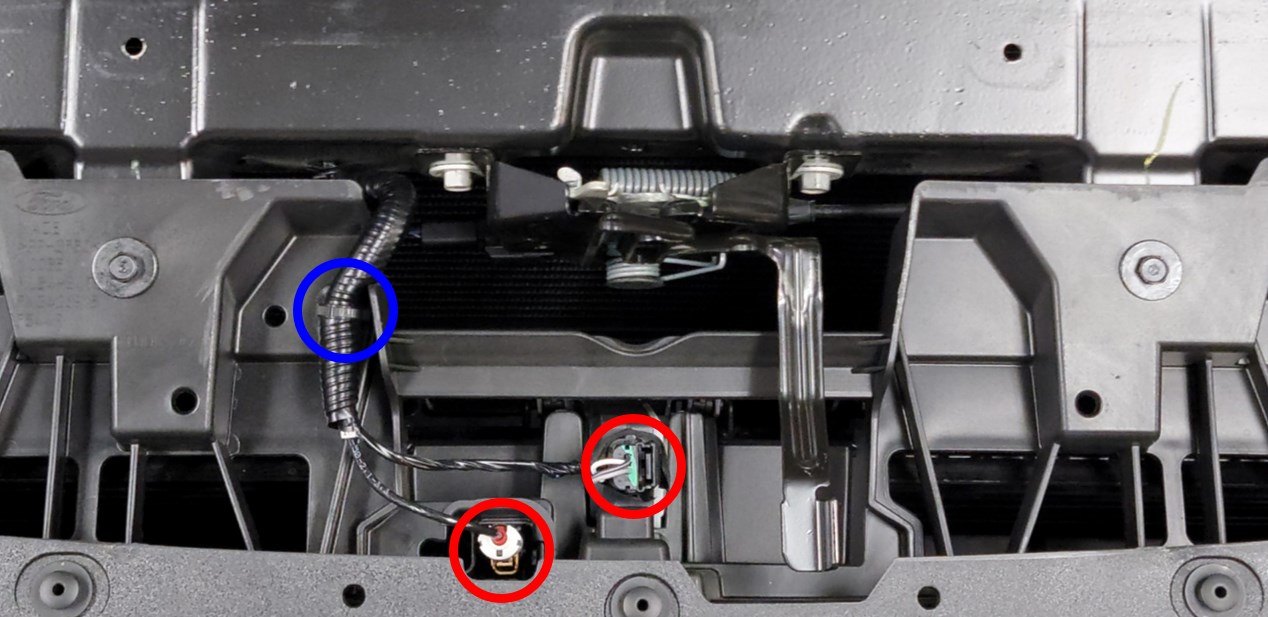
Step 29 - Reinstall Radiator Core Support Panel.
Replace the radiator core support panel removed in Step 3, and reinsert the 13 plastic clips.
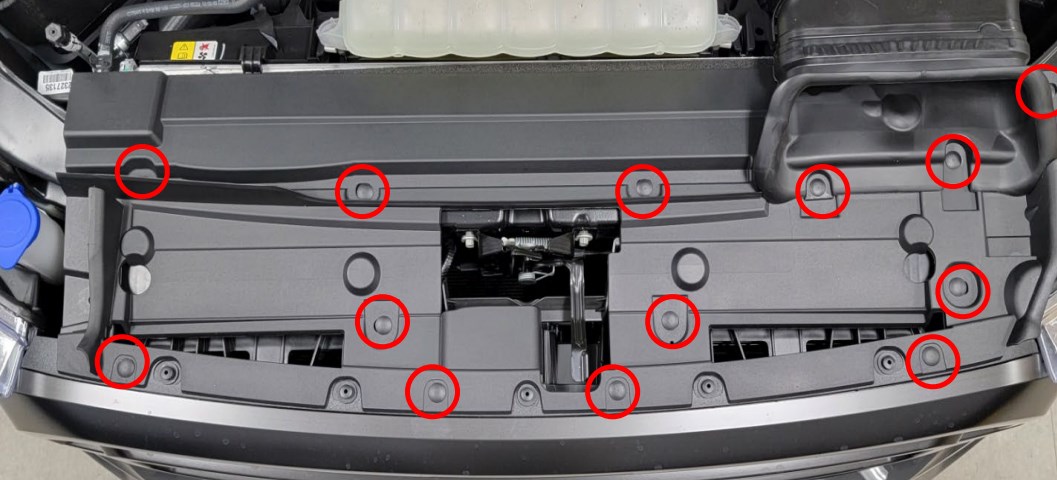
Step 30 - Reinstall Mid-Bumper Trim Panel.
Reinstall the mid-bumper trim panel on the F-150 by lining it back up to its original position. Then, starting in the middle and working your way outward, push the trim panel into the vehicle until the clips snap into place.
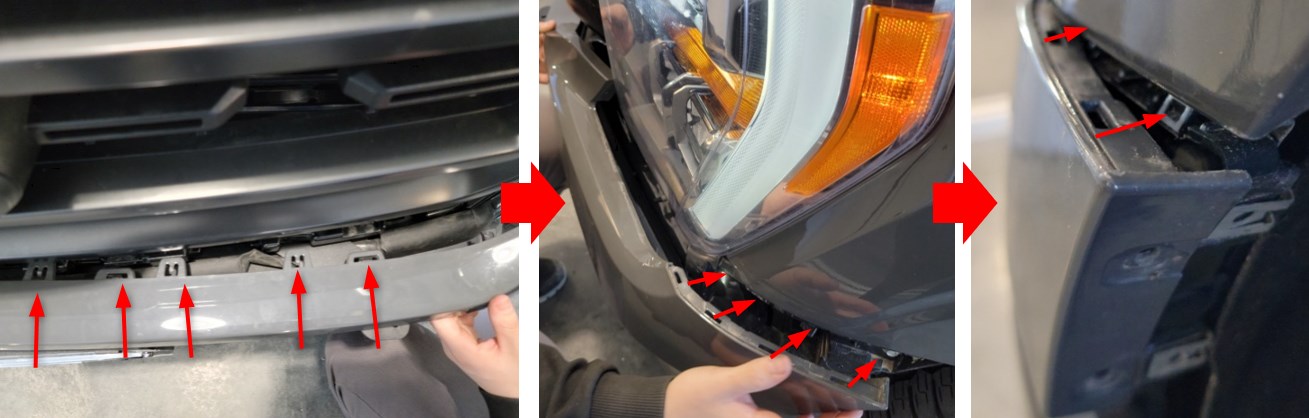
Step 31 - Reinstall Bolts.
Once the mid-bumper trim panel is firmly in place, use the 7mm socket to reinstall the 7mm bolts removed in Step 1. Be sure to reinstall the bolts on both the Passenger and Driver side.

Step 32 - Aim the Fog Lights.
For aiming instructions, you can watch the video below and keep reading for more information.
Position the F-150 on a level surface 23 feet from a wall.
Use a tape measure to measure the height of the center of the lens of the installed Elite Fog Lights on both the Driver and Passenger side of the vehicle. Then, horizontally mark those heights on the wall using a single long piece of tape (they should be the same height). Once your tape has been placed, turn on the fog lights.
The fog light gradients should be four inches below the tape line.
If adjustments need to be made, access the fog light adjuster screw of each fog light from underneath the truck. The adjuster screw location is indicated by the red circle, below.
Use the provided adjuster tool, or 4mm socket, to adjust the fog light as necessary. To aim the fog light gradient higher up, rotate the adjuster screw clockwise. To aim the gradient further down, rotate the adjuster screw counter-clockwise.

Once the fog lights are properly aimed, the installation is complete. Enjoy your new Elite LED Fog Lights for the 2021-2023 Ford F-150!
Programming Instructions
To program your selectable DRL, and show mode if you have the Elite Max, follow our step-by-step Programming Guide.
Questions About the Installation?
If you have any questions or issues installing the Elite LED Fog Lights for the 2021-2023 Ford F-150, please contact us for further information.
Where Can I Buy Elite LED Fog Lights for the 2021-2023 Ford F-150?
If you're ready to upgrade your 2021-2023 Ford F-150 with Elite LED Fog Lights, you can purchase them by clicking here, or using our dealer locator to find a dealer near you.
Want to know more about Diode Dynamics products? Visit DiodeDynamics.com and subscribe to our newsletter for new product releases and more!
This Installation Guide is for the following SKUs: DD5169, DD5170
















Share This Post