The SS5 Grille CrossLink LED Lightbar Kit adds a high-power LED pod light bar to your 2021-2023 Ford F-150 bumper. The following installation guide will provide you with step-by-step instructions on how to install the SS5 Grille CrossLink Lightbar Kit. Check out our installation video, or continue reading for step-by-step instructions below!
Table of Contents
Installation Tools
- Plastic Trim Removal Tool
- Ratchet
- 7mm Socket
- 8mm Socket
- 10mm Socket
- 13mm Socket
- 5mm Allen Wrench
Installation Video
Mounting Instructions
Step 1 - Remove Fender Screws
Using a 7mm socket, remove the two (2) screws securing the fender liner to the upper bumper valance and pull the sides of the valance loose from the fender well and the fender.

Step 2 - Repeat on Other Side
Repeat step one on the opposite side of the vehicle and pull the valance off entirely, starting from the outside and pulling the tabs loose working your way to the middle.

Step 3 - Remove Trim Panel
Remove the trim panel on the radiator core support by pulling out the thirteen (13) tree clips securing it.
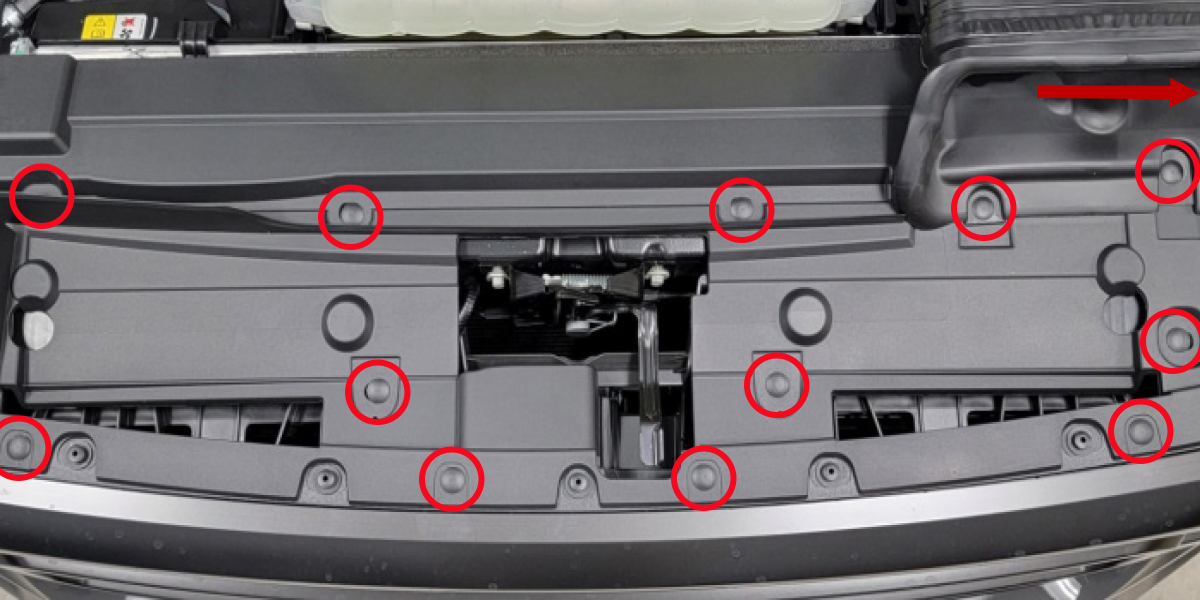
Step 4 - Disconnect Harnesses
Disconnect the harnesses near the hood latch and remove the clip securing the harness to the grille.
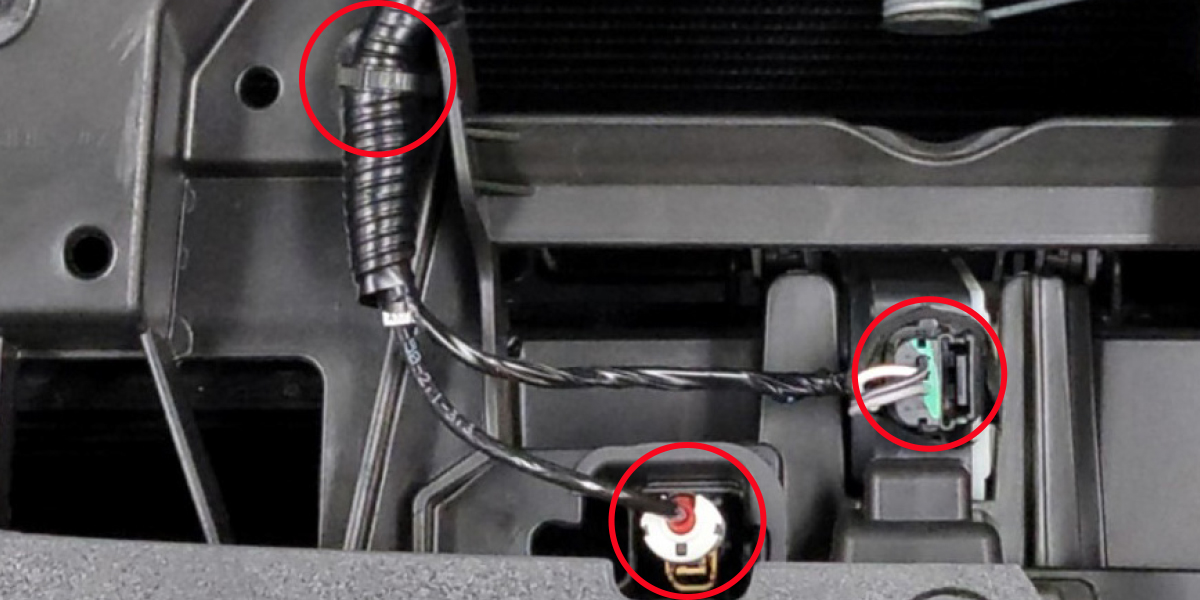
Step 5 - Remove Bottom of Grille
With the trim panel off, remove the four (4) 10mm screws securing the grille to the top of the core support and the two (2) 8mm screws on the bottom of the grille, next to the headlamp screws.
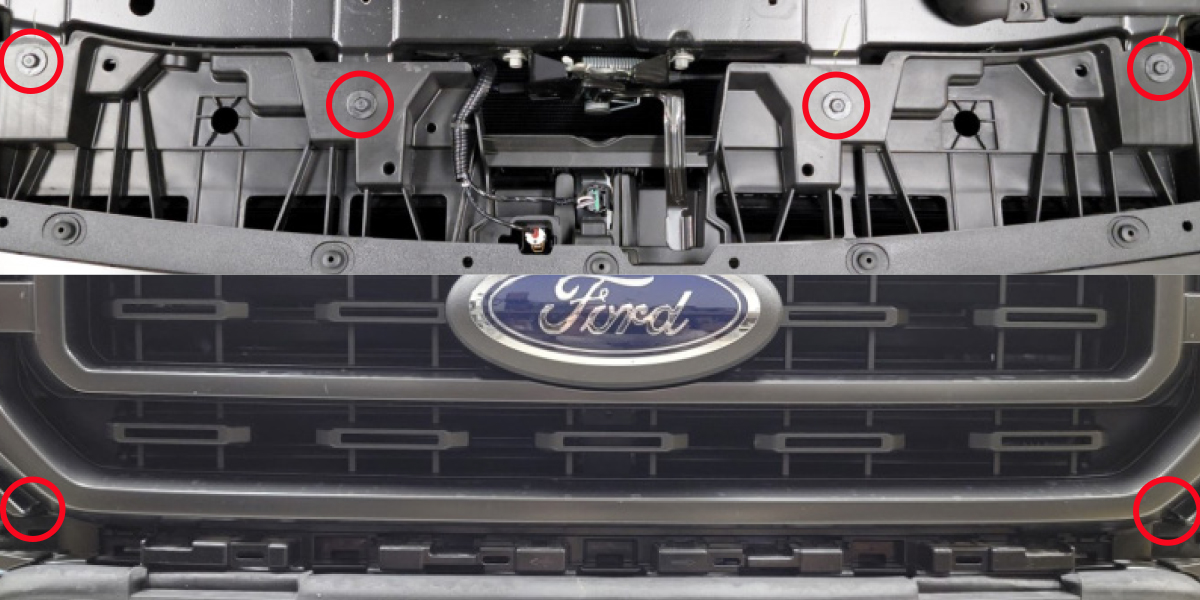
Step 6 - Remove Grille
Remove the grille by pulling firmly away from the radiator.
Step 7 - Mount Main Mounting Brackets
Remove the two (2) 13mm bolts behind the bumper and install your new grille brackets using those mounting holes.
Note: The outer bolt (silver, attached to strut) must remain in the same location to ensure proper thread engagement. If the two bolts get interchanged, the bolt with the black head will not be able to engage correctly in the mounting location for the strut, because it is shorter.
Note: Loosen both bolts slightly. Ensure you are able to hinge the bracket up and down, around the outer bolt. Pull inner side of the bracket downwards. If bracket won't move, you may need to loosen the bolts more. While pulling the bracket down, tighten the inner bolt and then the outer for proper alignment when installing the Bumper Kit

Step 8 - Route Wire Harness Through Bumper
Route the included wiring harness through the opening in the rubber seal, next to the bracket. The connector will not fit through the opening with the plastic valance installed.
Step 9 - Reverse Steps 1-6
After installing the brackets and routing your wires, reinstall the grille and plastic valance, reversing steps 1 through 6.
Step 10 - Bumper Kit Mounting
If installing two (2) pods, use the included universal mounting brackets and hardware to install directly onto the base brackets.

Step 11 - Mount Grille Brackets
If installing the 5-pod CrossLink lightbar, install the SS5 low-mount brackets onto the grille brackets. Secure the low-mount brackets using the provided M6 hardware.

Step 12 - Assemble SS5 Lightbar
Assemble your SS5 lightbar using the included CrossLink lightbar instructions.
Note: In order to achieve the correct curve, the CrossLink lightbar should be secured to the bottom of the second notch on the link.
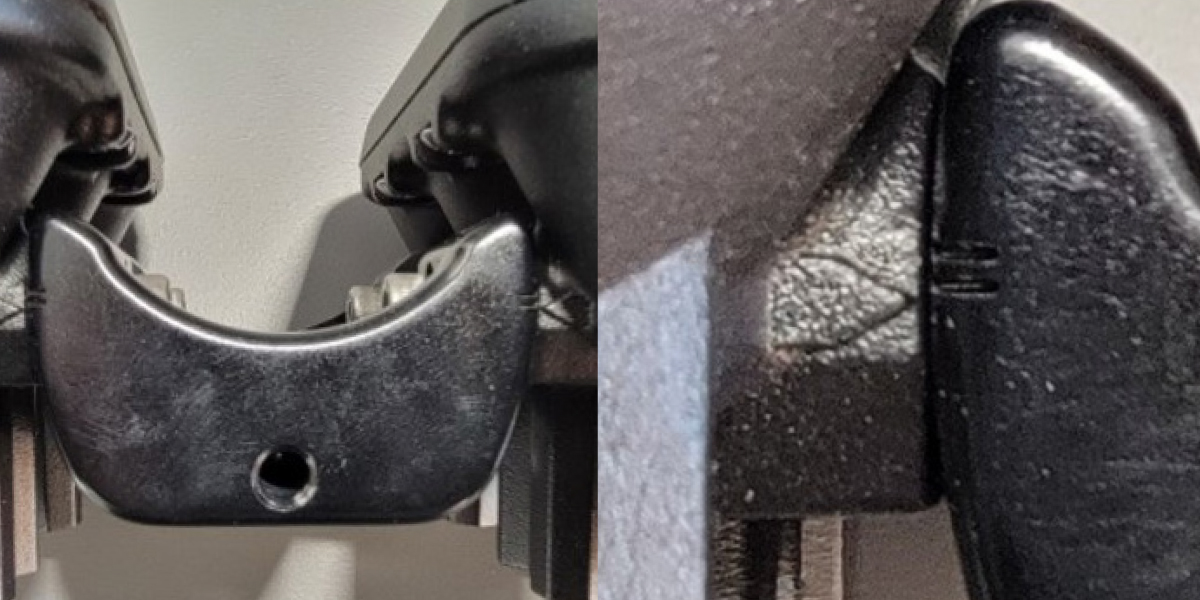
Step 13 - Mount CrossLink Lightbar
Mount the assembled SS5 lightbar onto the low mount brackets using one (1) 10mm bolt on each side. Rotate the lightbar upward, exposing the end bolt in the pivot mount. Tighten the pivot mount bolt with a 5mm Allen wrench and rotate the lightbar back down to install the other two (2) 10mm bolts.

Step 14 - Secure Lightbar to Bracket
With all three (3) 10mm bolts tightened down, adjust the gap on the opposite side pivot mount and secure the mount using the 5mm Allen wrench.

Wiring Instructions
The following instructions are for Ford F-150s with an Auxiliary Switch Bank. If you do not have the Auxiliary Switch Bank, use the included toggle switch adapter wire to route a switch. All power sources must be fused.
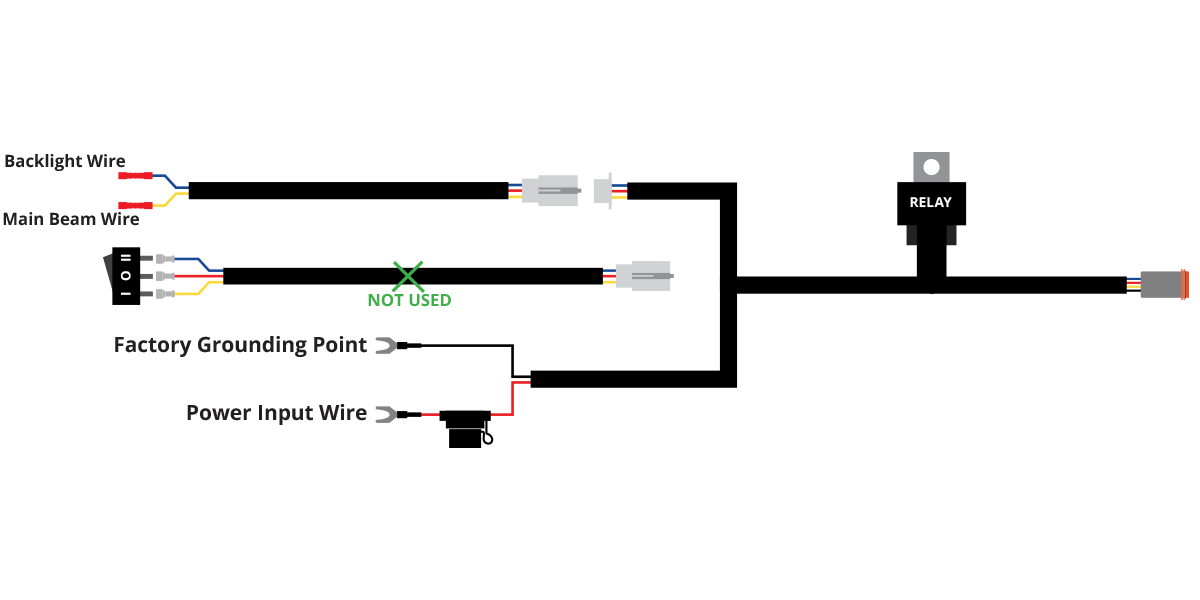
Step 15 - Locate Aux Switch Wiring Near Battery
Locate the auxiliary switch wiring near the battery. Access the owner’s manual in the head unit and determine what wire color you will connect to based on the amperage rating. Connect the yellow wire for the main beam to an auxiliary switch wire. Using wire strippers, remove enough insulation to make a good connection. Insert the wire into the butt connector and crimp it to secure the connection.
Step 16 - Repeat for Blue Backlight Wire
Repeat this process for the blue backlight wire. The wire for the backlight can be connected to any of the other auxiliary switch wiring locations, like the back of the hood, or if you have a Stage Series backlit light already installed, you may choose to tap it into the same switch.
Step 17 - Connect Battery Leads
Connect positive and negative battery wires to the battery, or to main power terminals near the fuse box.
Step 18 - Complete Installation
Secure the wires, test thoroughly, and tighten all hardware to complete your installation.
Questions About the Installation?
If you have any questions or issues installing the SS5 Grille CrossLInk Lightbar Kit for 2021-2023 Ford F-150, please contact us for further information.
Where Can I Buy an SS5 Grille CrossLink Lightbar Kit for the 2021-2023 Ford F-150?
If you're ready to upgrade your 2021-2023 Ford F-150 with an SS5 CrossLink Grille Kit, you can purchase one by clicking here or using our dealer locator to find a dealer near you.
Want to know more about Diode Dynamics products? Visit DiodeDynamics.com and subscribe to our newsletter for new product releases and more!
This Installation Guide is for the following SKUs: DD7316P, DD7322, DD7321, DD7318, DD7317, DD7325P, DD7331, DD7330, DD7327, DD7326, DD7333, DD7332, DD7328, DD7329



















Share This Post