The SS6 LED Fog Light Kit for the 2024 Toyota Tacoma allows you to mount a pair of Stage Series 6" LED Light Bars as Tacoma LED fog lights. The following installation guide will provide you with detailed instructions on how to remove the factory Tacoma fog lights and install the SS6 LED Fog Light Bar Kit on the 2024+ Toyota Tacoma. Check out our installation video, or continue reading for step-by-step instructions below!
Table of Contents
Installation Tools
- Ratchet
- 10mm socket
- Phillips Screwdriver
- Phillips Screwdriver Bit
- Ratchet/Extensions
- Plastic Trim Removal Tool
Installation Video
Installation Instructions
Step 1 - Remove Bumper
Pop the hood, and remove the six (6) button clips shown. Push down on the button to release them, then remove them using a trim removal tool.

With the air intake now free, lift up and out to fully remove it. Then, disconnect the two (2) multi-pin connectors by the passenger side headlamp.

If your vehicle is equipped with a front air dam, you will need to remove the three (3) bolts shown below using a 10mm socket.
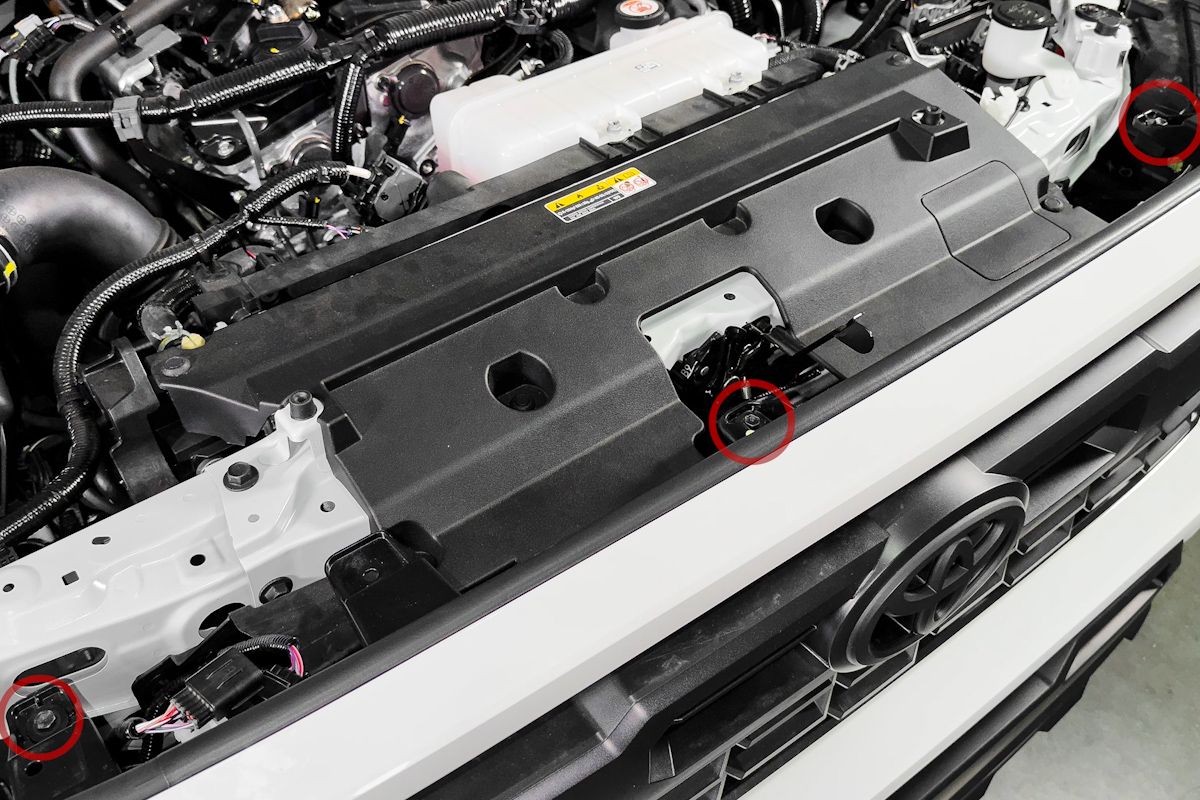
Using a 10mm socket, remove five (5) screws on the driver-side wheel liner.
Note: Some screws will be shorter than others, so be sure to note the placement of these when storing them.

Remove two (2) twist clips using a flat head or trim removal tool. Twist 90 degrees and pry them off.

Push the fender liner aside and partially remove the flare by reaching inside and squeezing the three (3) clips holding it to the body.
Note: It's best to start from the bottom clip and work your way up.

Repeat these steps for the other side of the vehicle. Then, use a Phillips head screwdriver to remove one (1) screw from both sides while flexing the fender flare outward.

Tug on the bumper panel to release it from the support structure, and repeat on the other side.

Using a 10mm socket and a 10-inch extension, remove four (4) bolts located behind the lower grille.

Remove the bumper from the vehicle by pulling it up and away, and set it face down safely.

Step 2 - Remove Factory Fog Lights
Release the mid-support by applying upward pressure on three (3) clips and pulling away.

Using a 10mm socket, reinstall the mid-support back onto the vehicle.

Unplug the multi-pin connector on the top-right.

Use a 10mm socket to remove six (6) bolts, then remove the active shutter.
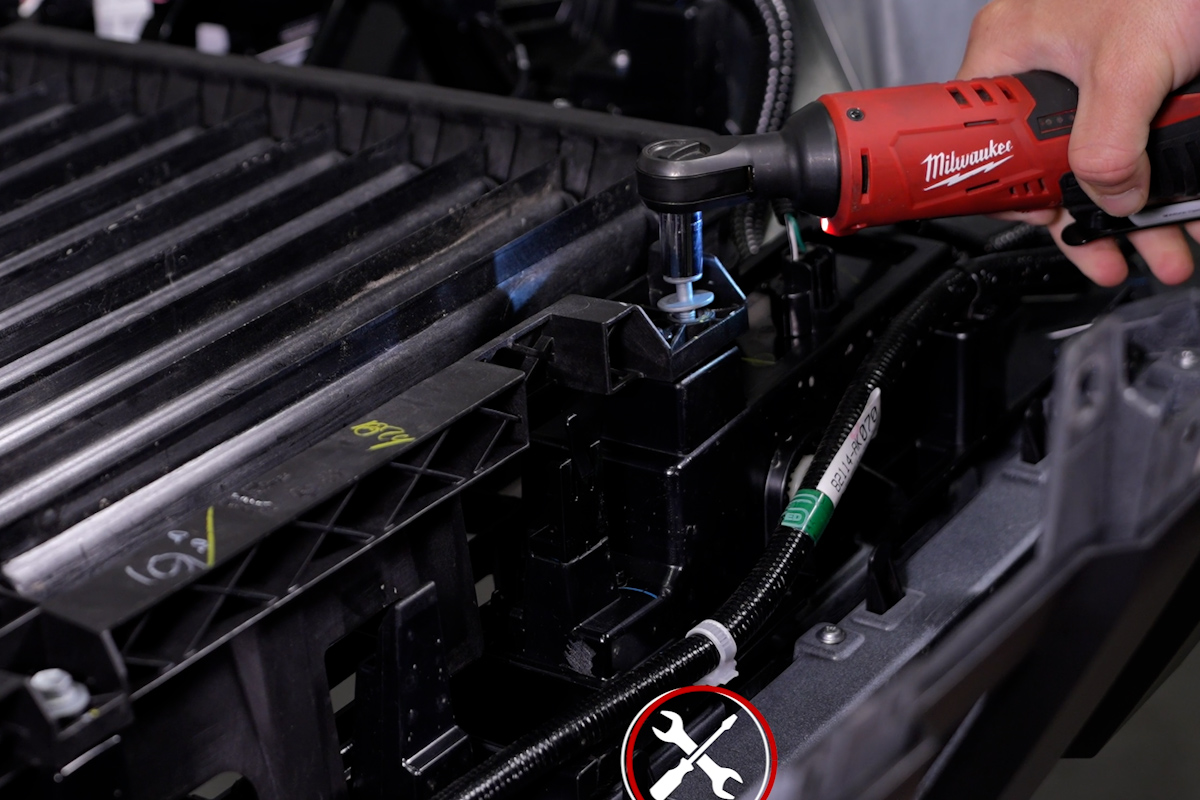
Lift the shutter assembly up and off the bumper.

Unplug the H11 fog light connectors from both fog lights by depressing the locking tab and pulling the connector.

Note: Some vehicles may be equipped with front proximity sensors that will also need to be disconnected.
Use a Phillips head screwdriver and remove five (5) screws along the fog light fascia.
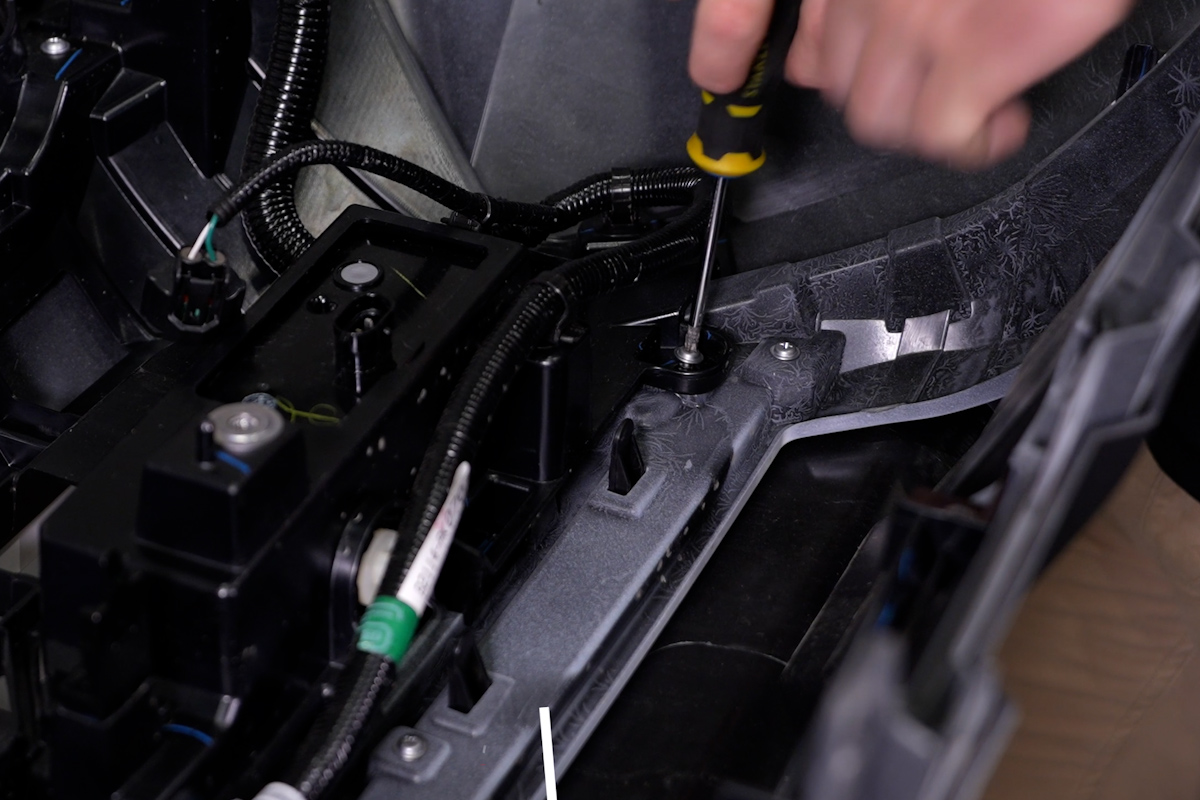
Using your hands or needle nose pliers, release the ten (10) locking tabs securing the fog light fascia.

Flip the bumper assembly around and lift the fog light fascia up and away from the bumper.

Use a long Phillips screwdriver and remove four (4) long screws holding each of the fog lights in place.

Remove the fog lights from the bumper.
Step 3 - Installing Fog Light Brackets
Arrange the light bars so that the wire harnesses are on the outboard sides.

Grab the correct side-specific brackets and attach them to each of your SS6 Light Bars using the included bolts.
Note: They should be mounted as rearward as possible.

Secure the bolts in the horizontal slot using a 10mm socket. Tighten the bolt enough to secure the light bar, but not so tight that you can’t make adjustments.
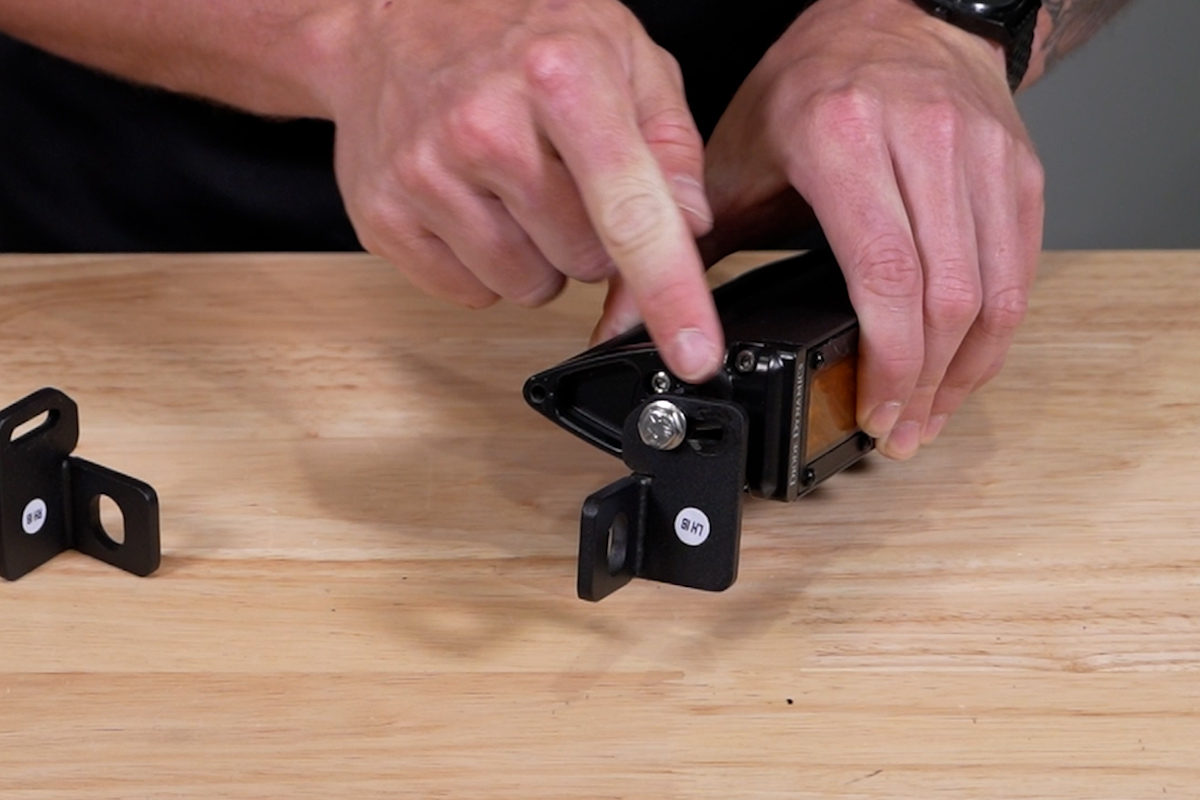
Add the included water washers to the four (4) factory bolts that held the OEM fogs in place.
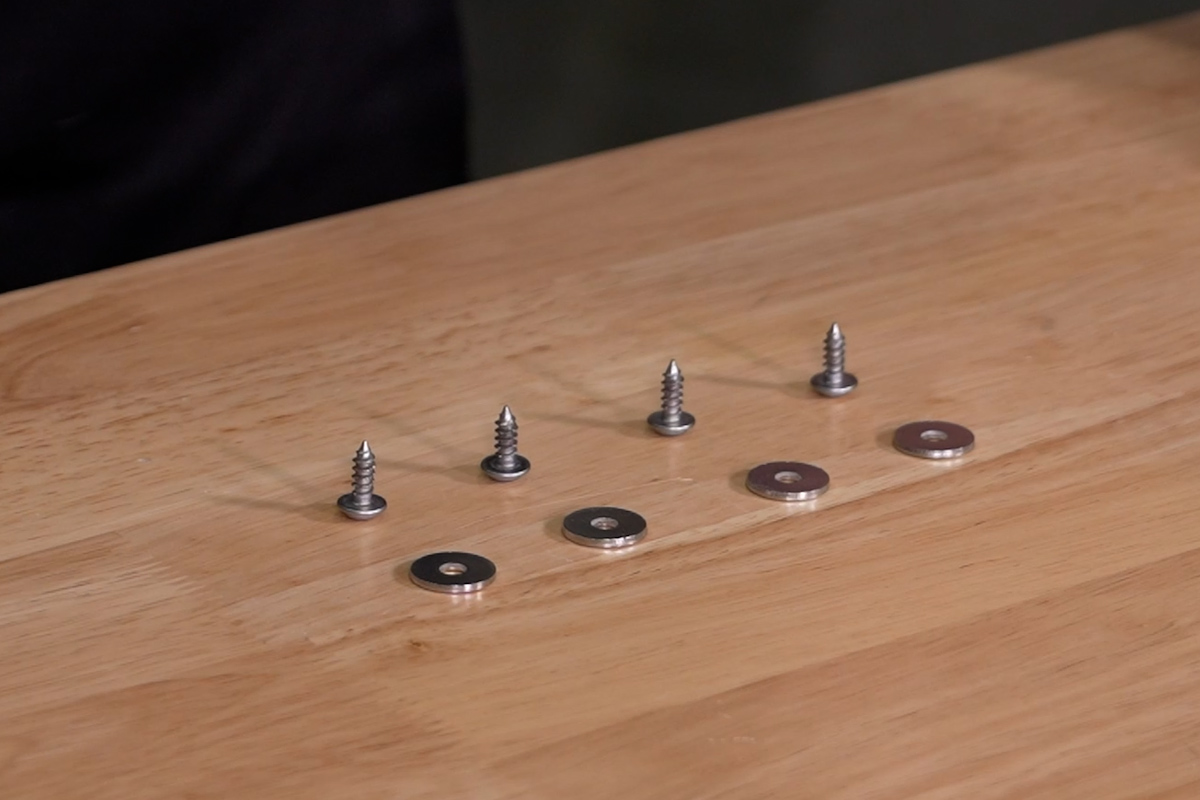
Back at the bumper start to thread one (1) of the screws (with the added washer) into the outboard position.

Step 4 - Installing SS6 Light Bars
Feed the lightbar wire harness through the opening in the back of the fog pocket and place the SS6 assembly in position.

Tip: Make sure to seat the washer on the top of the lightbar bracket. Seat the lightbar as high as possible but still level.
Then, use a long Phillips screwdriver to tighten the outboard screw from the previous step and secure the inboard screw. Repeat this on the other side, making sure the SS6 light bars are vertically centered with the slots.

Step 5 - Final Assembly
Reinstall the fog light fascia, and plug your H11 to DT adapters in on both sides.

Note The positive indicator on the H11 plug aligns with the green wire.

Use the included zip ties to secure the excess wiring. Then, reinstall and plug in the active shutters.

Hang the front bumper assembly back onto the vehicle making sure it aligns and clicks back into the mid support bracket.

Reconnect the two multi-pin connectors from earlier.

Test the light bars for functionality. If the lightbars do not turn on, troubleshoot them by checking the polarity of the H11 to DT adapter.

Reassemble it by reversing the steps we used to take it apart.
Step 5 - Final Aiming
Following Diode Dynamics Fog Light Aiming Instructions, aim the fog lights for optimized output.
Step 6 - Complete Installation
Tighten the M6 bolts back down, making sure not to overtighten or use power tools to torque them down. The installation is now complete. Enjoy your new SS6 LED Fog Light Kit for the 2024+ Toyota Tacoma!
Questions About the Installation?
If you have any questions or issues installing the SS6 LED Fog Light Kit for the 2024+ Toyota Tacoma, please contact us for further assistance.
Where Can I Buy an SS6 LED Fog Light Kit for the 2024+ Toyota Tacoma?
If you're ready to upgrade your 2024+ Toyota Tacoma with an SS6 LED Fog Light Kit, you can purchase one by clicking here, or using our dealer locator to find a dealer near you.
If you are looking to add additional Off-Road LED Lights to your Tacoma, we have a variety of LED Light bars and Pod Light kits here!
Want to know more about Diode Dynamics products? Visit DiodeDynamics.com and subscribe to our newsletter for new product releases and more!
This Installation Guide is for the following SKUs: DD7931, DD7932

















Share This Post